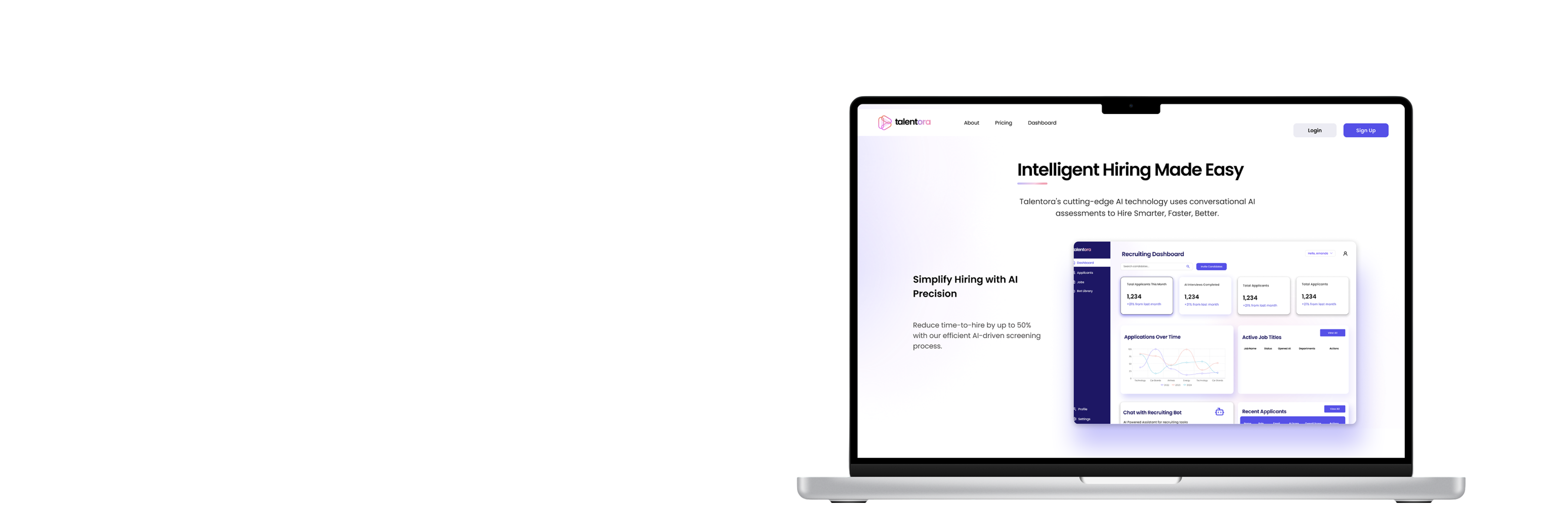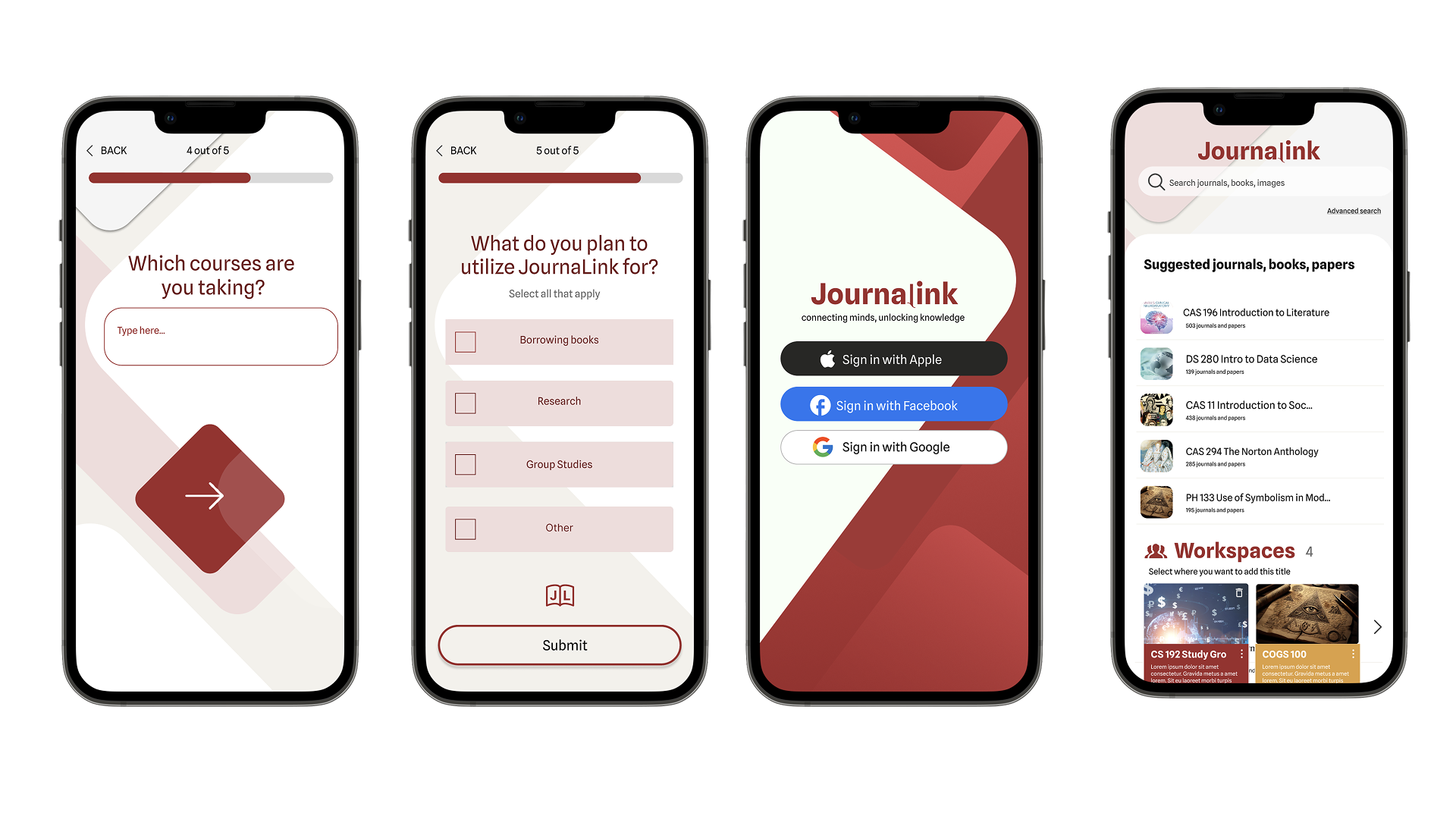Helping urban dwellers nurture healthy indoor plants effortlessly.

role
Design Strategist, UX Researcher, UI/UX
team
Individual
tools
Figma
Adobe XD
Protopie
Miro
skills
AI Diagnostics
User Research
Plant Care
UI/UX Design
Mobile App
Accessibility
PlantCare AI began as a simple question: what if your houseplants had their own AI caretaker? In an era where people are more invested in their indoor greenery than ever before—especially in dense urban environments—many are discovering that keeping plants alive and thriving is harder than it looks. Whether it's remembering to water on time, diagnosing mysterious leaf spots, or figuring out the best light placement in a small apartment, the responsibilities of plant care can quickly overwhelm even the most enthusiastic plant parent.
I designed PlantCare AI as a mobile-first experience that brings together AI-driven diagnostics, personalized care scheduling, and community support into one seamless interface. It's not just a plant care app; it's a full-time, photo-based plant companion that lives in your pocket.
The core problem I wanted to address was the feeling of helplessness many users experience when their plants start to decline. Most plant care apps offer either generic tips or static watering reminders, but they don't account for the actual condition of the plant in real time. Worse still, users often don't know what they're doing wrong until it's too late. This leads to discouragement and disengagement. Many of these users live in cities, often with unpredictable light conditions, busy schedules, and little access to expert guidance.

User feedback annotations highlighting key usability pain points during early testing.
Thus I explored:
How might we help indoor plant owners diagnose, care for, and feel confident about their plants through a personalized, proactive experience?
As indoor gardening surged in popularity —especially among urban dwellers seeking connection, calm, or cleaner air —many new plant owners found themselves frustrated by the complexity of plant care. What starts as joy often turns to uncertainty when symptoms like yellowing leaves or drooping stems appear without explanation. Through surveys, interviews, and contextual inquiry with 8 plant owners living in small apartments, I explored this emotional journey and the knowledge gaps that prevent confident plant care.
Many of these users shared a common experience: they cared deeply about their plants, but lacked the time, expertise, or guidance to nurture them effectively. They expressed a desire for reassurance, structure, and quick help—especially when noticing early signs of distress in their plants.
Some notable user insights included:
- • "I can tell something's wrong, but I don't know what to search for."
- • "I downloaded a plant app but forgot to open it again."
- • "Sometimes I'm watering too much, sometimes not enough—I can't tell."
- • "I wish someone could just look at my plant and tell me what to do."
- • "I love my plants, but I feel guilty when they start dying."
Through bucketing and affinity mapping the insights, I formulated areas of the app that I could begin designing.

Through thematic coding and affinity mapping, I identified several key opportunity areas:
- • Users need real-time, image-based diagnostics they can trust.
- • Care advice must be simple, personalized, and actionable—not generic.
- • Motivation increases when users can track progress and see improvement.
- • Many feel alone in their plant care struggles and seek community validation or support.
I examined PlantSnap, PictureThis, and Planta to see how existing successful apps focusing on AI-driven diagnostics, personalized care, and community support for indoor plant owner compared to PlantCare AI.
search

community engagement

With this comparison, I also began to form assumptions about what different users value and how that shapes each app's design choices. Users of apps like PlantSnap and PictureThis seem to prioritize accuracy, speed, and confidence in solving urgent problems—suggesting that these users may be beginners or busy individuals looking for quick answers rather than deep learning. In contrast, Planta and PlantCare AI cater to users who want a more holistic, long-term relationship with their plants. These users likely value progress tracking, personalized advice, and community connection, not just reactive care. This insight guided my own design decisions toward making PlantCare AI feel like a trustworthy, empathetic companion—one that not only solves problems but also celebrates progress and nurtures confidence.
With a clear understanding of users’ emotional pain points—uncertainty, guilt, and isolation—I began sketching out key interaction points where reassurance and simplicity could be built into the experience. I explored layouts that prioritized image-based diagnosis, streamlined care actions, and progress feedback. One of my primary goals during sketching was to reduce cognitive load while maintaining a sense of companionship. I iterated on ways to make AI recommendations feel like gentle nudges rather than commands, experimenting with visual metaphors like glowing indicators, chat-style prompts, and photo-first onboarding to make the app feel inviting from the first tap.

My initial sketches focused on creating an experience that felt as simple and reassuring as texting a friend about your plant. For example:
- • Photo-first diagnosis — placing the camera and gallery upload as the primary action on the home screen so users could get instant feedback without digging through menus.
- • Conversational results — presenting diagnoses and care instructions in friendly, chat-style cards rather than dense text blocks.
- • Progress tracking — showing users how their plant is doing over time with a simple progress bar and emoji indicators.
- • Community support — featuring a chat feature where users can share their plant care journeys and get advice from other plant lovers.
I then iterated on the wireframes with a focus on how AI-driven insights, actionable fixes, and visual feedback loops could create a more anchored, habit-forming experience.

- • Created a camera Viewfinder Interface with professional camera UI with grid lines, focus corners, and controls.
- • Incorporated large image display with overlay annotations and health indicators to accentruate photo-centric results. L
- • Each slide tells a different part of the plant care story
- • Added Interactive task list with completion buttons, shows overdue warnings

- • Introduced a processing animation, using progress indicators for visual feedback during AI analysis.
- • Included interactive controls such as flash, zoom, and focus controls for better user experience.

Refining & prototyping content will go here. This section will show the iterative refinement process and high-fidelity prototyping, including user testing insights and design iterations.
Additional content to make this section more detectable for scroll navigation.


The solution was PlantCare AI—a mobile app that leverages the power of AI to scan, diagnose, and recommend care strategies based on an actual photo of your plant. Users simply take a snapshot of a leaf or stem using their phone camera, and the AI instantly detects common problems such as overwatering, underwatering, pests, nutrient deficiencies, or fungal infections. Each diagnosis comes with clear, actionable treatment steps, making it easy to address issues before they spiral out of control.